Overview of this book
SQL Server Integration Services (SSIS) is a leading tool in the data warehouse industry - used for performing extraction, transformation, and load operations. This book is aligned with the most common methodology associated with SSIS known as Extract Transform and Load (ETL); ETL is responsible for the extraction of data from several sources, their cleansing, customization, and loading into a central repository normally called Data Warehouse or Data Mart.Microsoft SQL Server 2012 Integration Services: An Expert Cookbook covers all the aspects of SSIS 2012 with lots of real-world scenarios to help readers understand usages of SSIS in every environment. Written by two SQL Server MVPs who have in-depth knowledge of SSIS having worked with it for many years.This book starts by creating simple data transfer packages with wizards and illustrates how to create more complex data transfer packages, troubleshoot packages, make robust SSIS packages, and how to boost the performance of data consolidation with SSIS. It then covers data flow transformations and advanced transformations for data cleansing, fuzzy and term extraction in detail. The book then dives deep into making a dynamic package with the help of expressions and variables, and performance tuning and consideration.
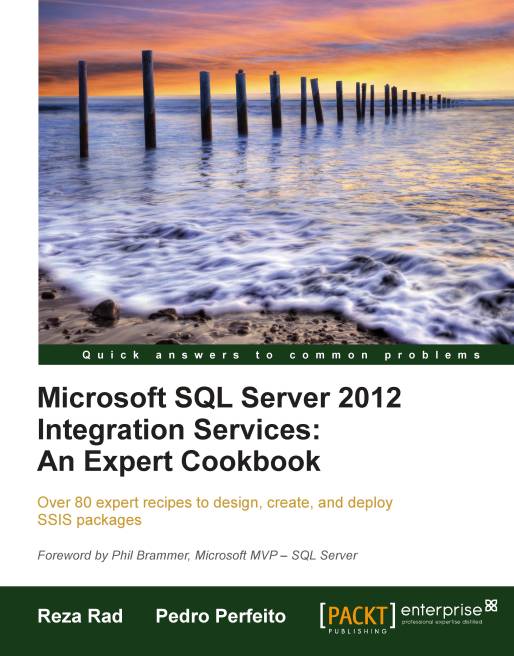
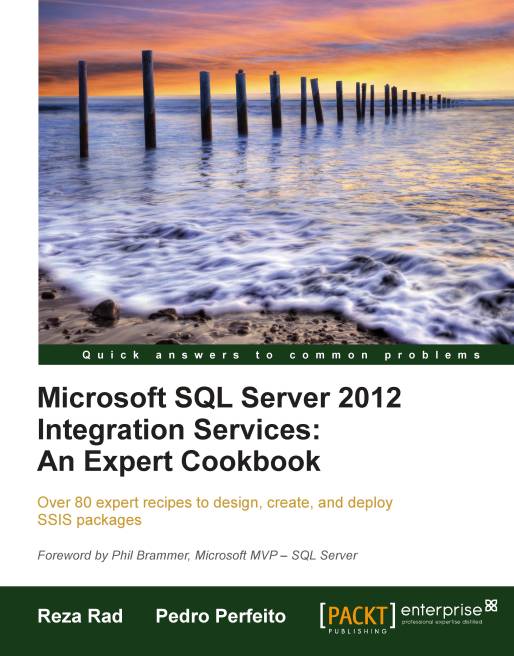
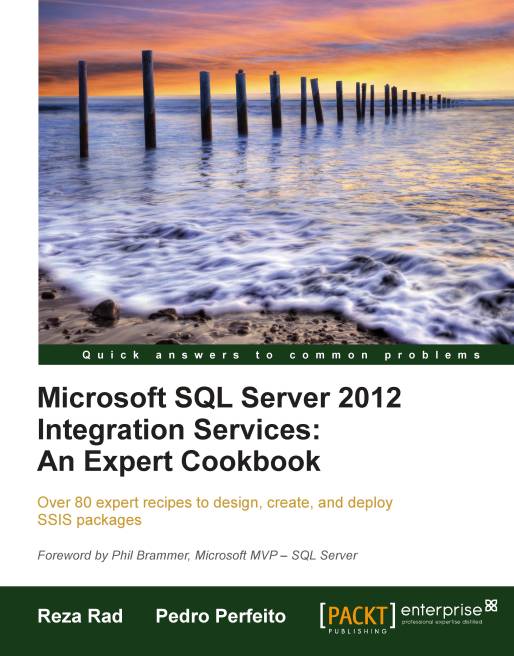
 Free Chapter
Free Chapter

