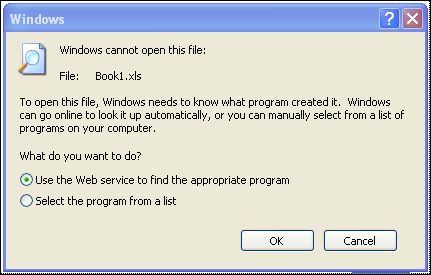Overview of this book
VMware ThinApp 4.7 is an application virtualization and portable application creator which allows users to package conventional applications so that they are portable.
"VMware ThinApp 4.7 Essentials" shows you how to deploy ThinApp packages in order to improve the portability, manageability and compatibility of applications by encapsulating them from the underlying operating system on which they are executed.
Application virtualization improves the portability, manageability and compatibility of applications by encapsulating them from the underlying operating system on which they are executed.
VMware ThinApp 4.7 is an application virtualization and portable application creator which allows users to package conventional applications so that they are portable. ThinApp eliminates application conflicts, reducing the need and cost of recoding and regression testing.
In this book you will learn about how application virtualization works and how to deploy ThinApp packages. You will learn how to update and tweak ThinApp Projects before distribution. This book will then cover design and implementation considerations for future ThinApp projects.
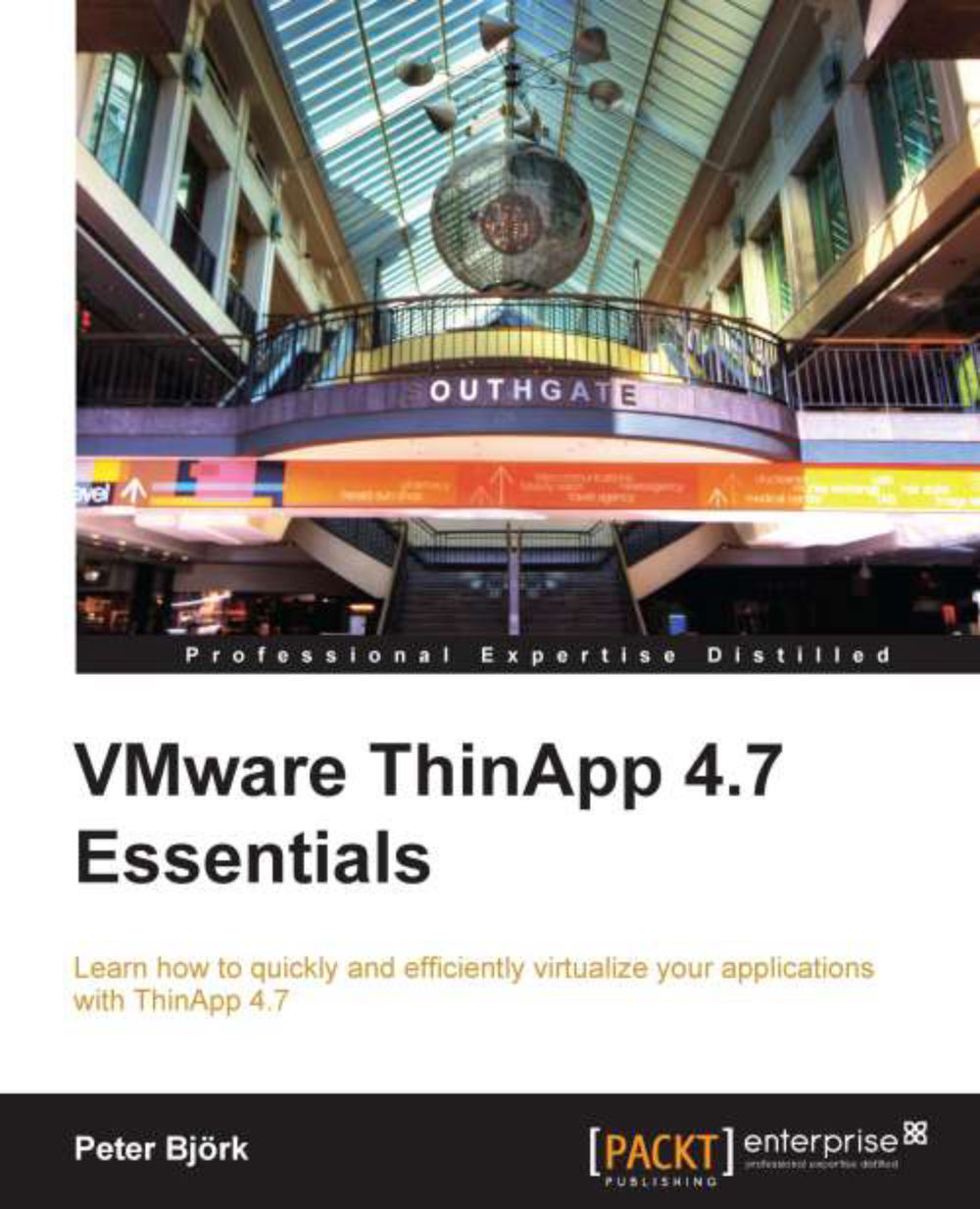
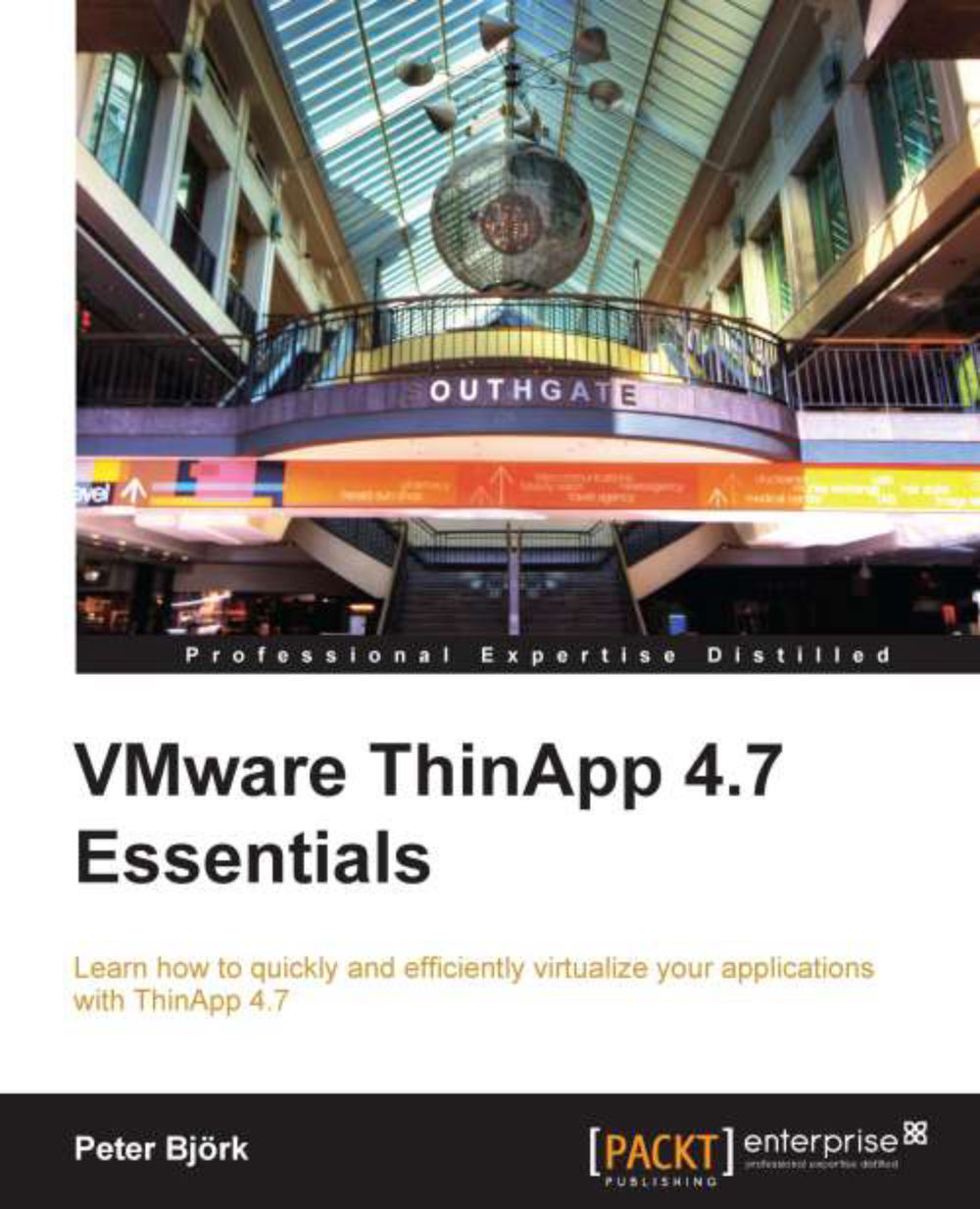
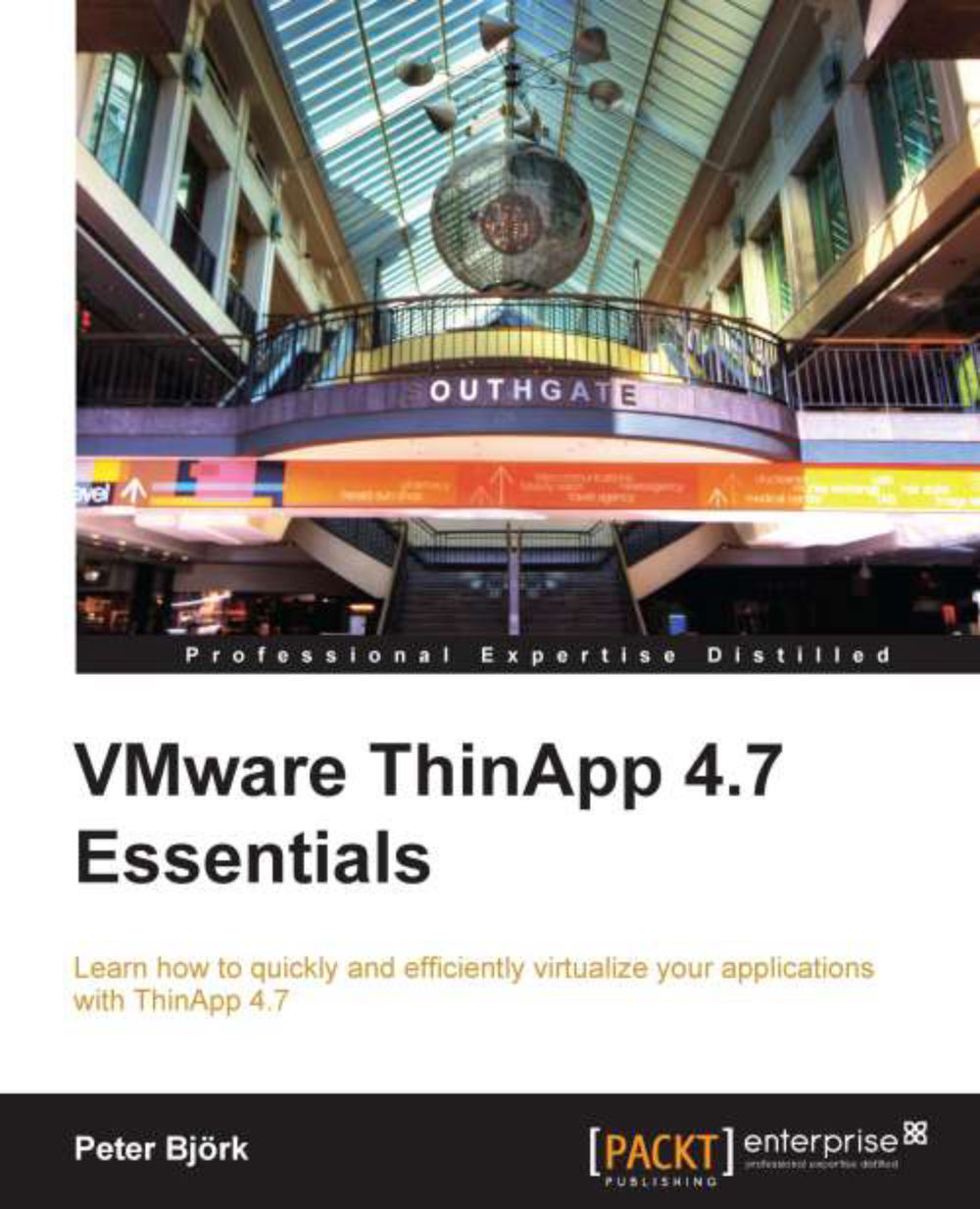
 Free Chapter
Free Chapter