Overview of this book
DirectAccess, introduced in Windows Server 2008 R2, has been a ground breaking VPN-like connectivity solution, adopted by thousands of organizations worldwide. Allowing organizations to deploy without manually configuring every client and providing always-on connectivity has made this technology world-famous. Now, with Windows Server 2012, this has been made even easier to deploy, with a new friendly user interface, easy-start wizard and built in support tools.With Unified Remote Access, Windows server 2012 offers a unique way to provide remote access that is seamless and easier to deploy than traditional VPN solutions. With URA, the successor to DirectAccess, your users can have full network connectivity that is always-on. If you have deployed Windows Server 2012 or are planning to, this book will help you implement Unified Remote Access from concept to completion in no time!Unified Remote Access, the successor to DirectAccess, offers a new approach to remote access, as well as several deployment scenarios to best suit your organization and needs. This book will take you through the design, planning, implementation and support for URA, from start to finish."Windows Server 2012 Unified Remote Access Planning and Deployment" starts by exploring the mechanisms and infrastructure that are the backbone of URA, and then explores the various available scenarios and options. As you go through them, you will easily understand the ideal deployment for your own organization, and be ready to deploy quickly and easily. Whether you are looking into the simplest deployment, or a complex, multi-site or cloud scenario, "Windows Server 2012 Unified Remote Access Planning and Deployment" will provide all the answers and tools you will need to complete a successful deployment.
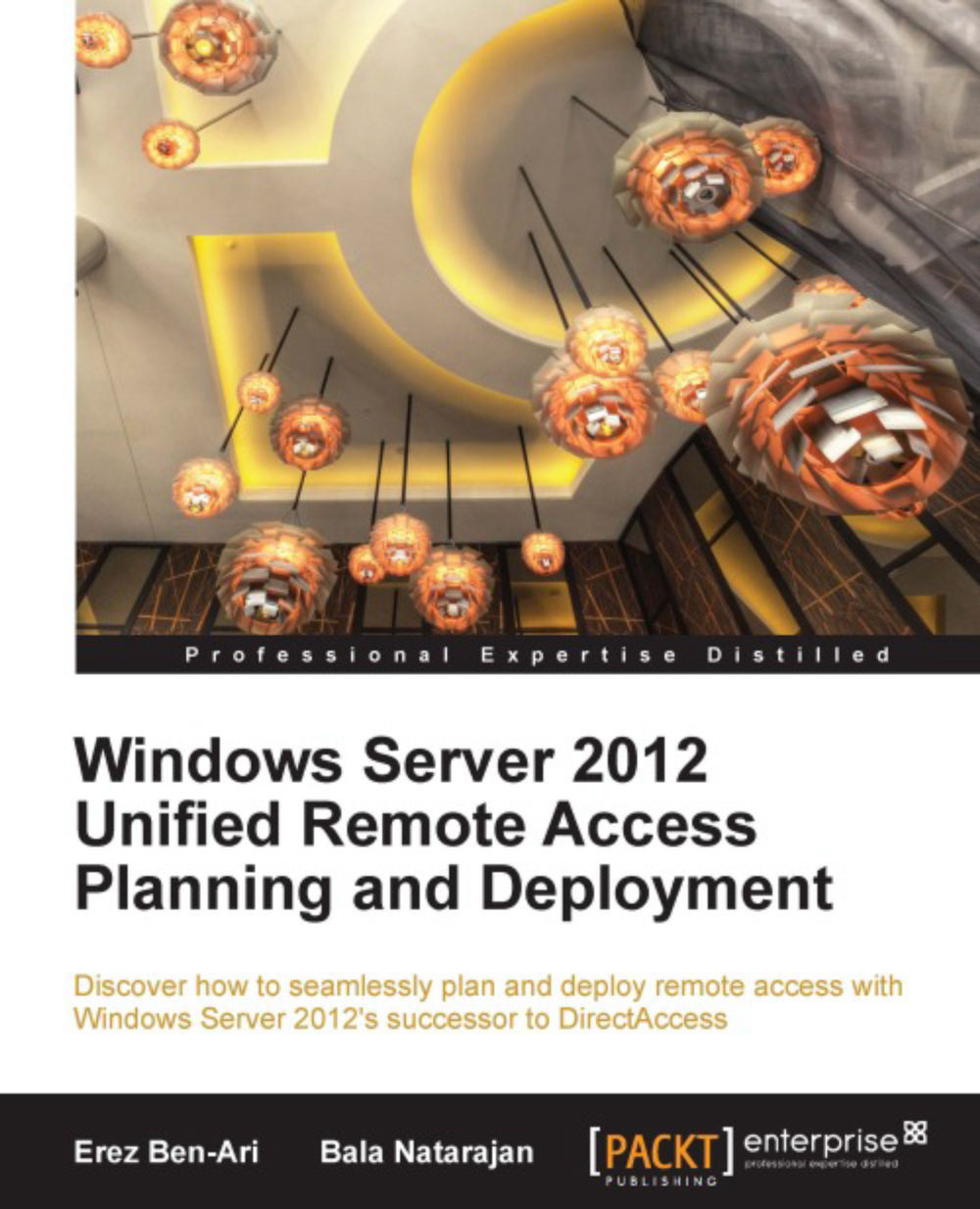
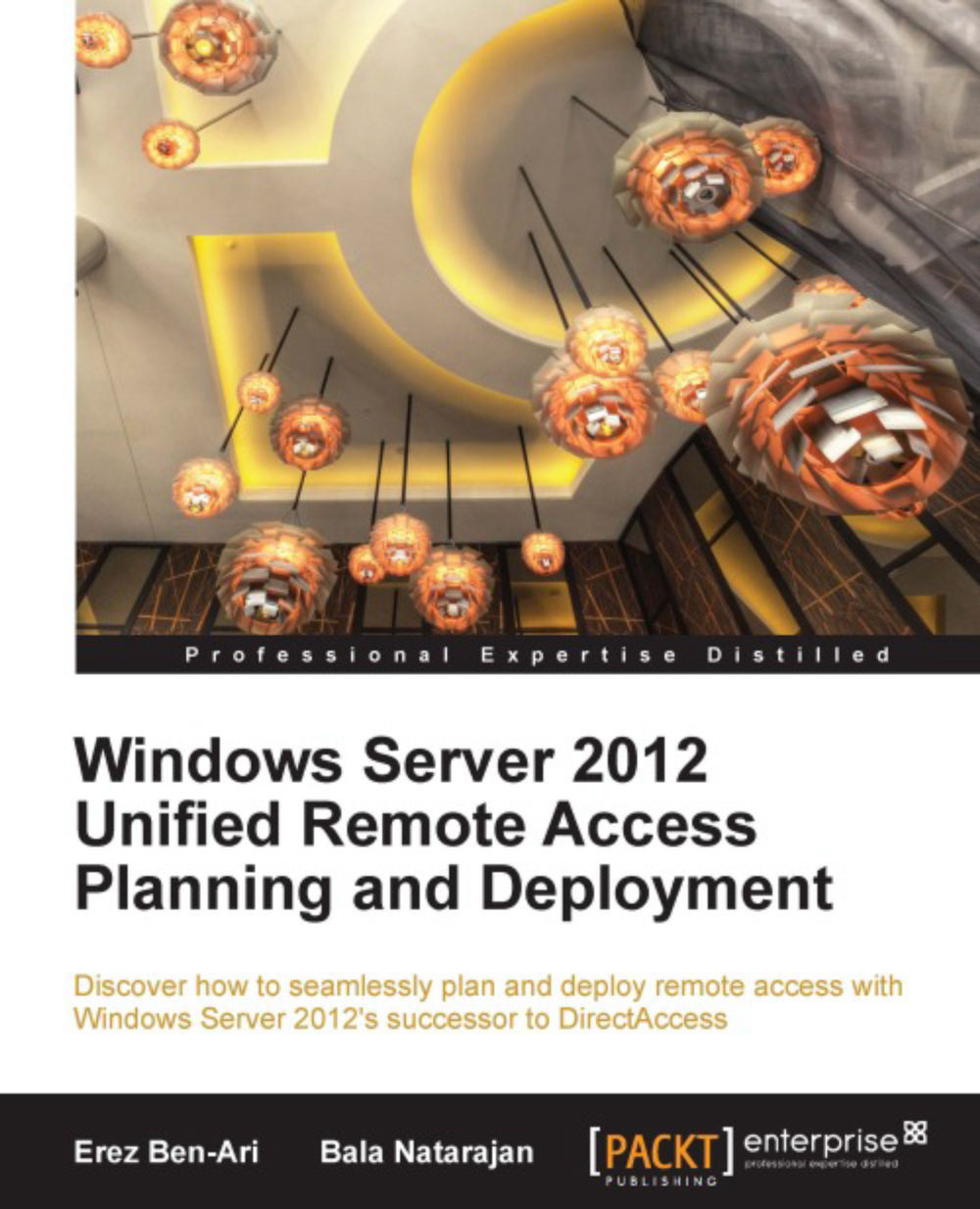
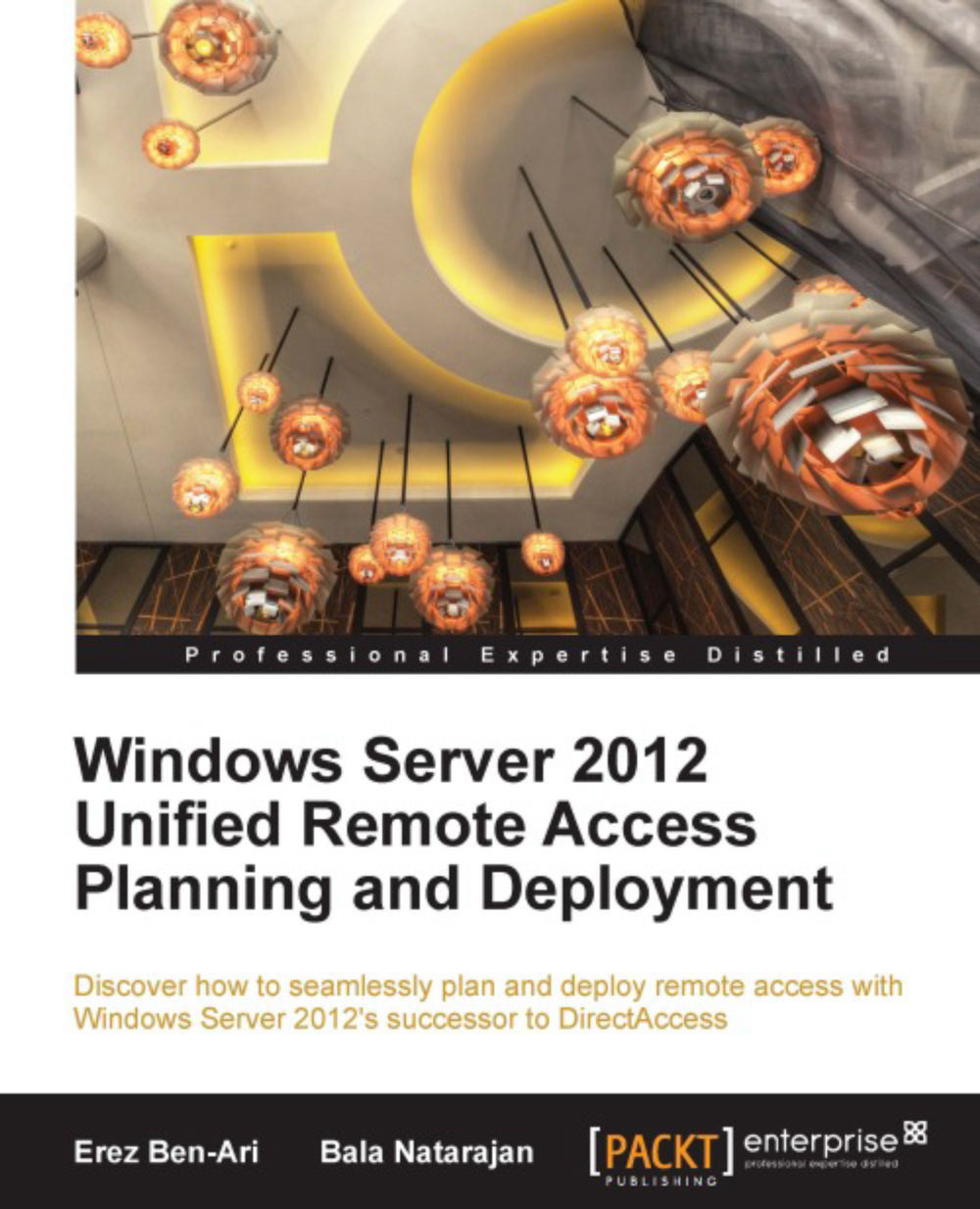
 Free Chapter
Free Chapter
