Overview of this book
IPCop is a powerful, open source, Linux based firewall distribution for primarily Small Office Or Home (SOHO) networks, although it can be used in larger networks. It provides most of the features that you would expect a modern firewall to have, and what is most important is that it sets this all up for you in a highly automated and simplified way.
This book is an easy introduction to this popular application. After introducing and explaining the foundations of firewalling and networking and why they're important, the book moves on to cover using IPCop, from installing it, through configuring it, to more advanced features, such as configuring IPCop to work as an IDS, VPN and using it for bandwidth management. While providing necessary theoretical background, the book takes a practical approach, presenting sample configurations for home users, small businesses, and large businesses. The book contains plenty of illustrative examples.
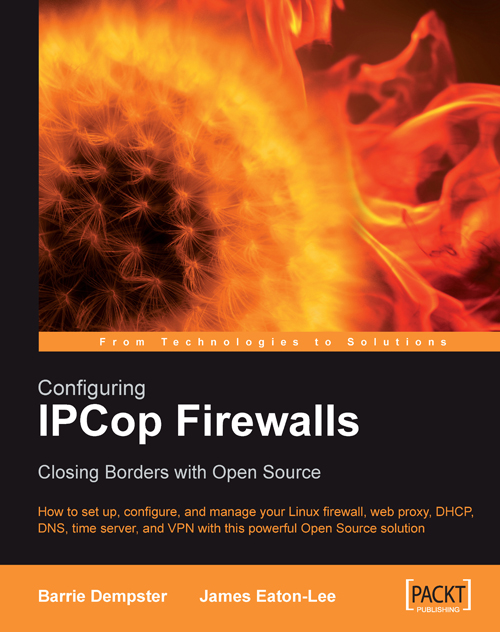
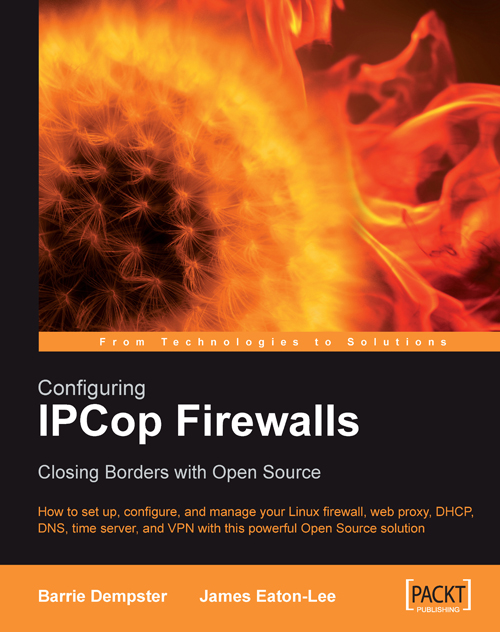
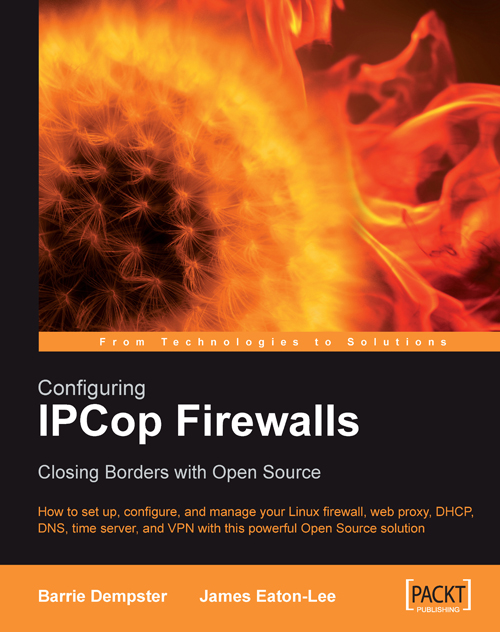
 Free Chapter
Free Chapter
