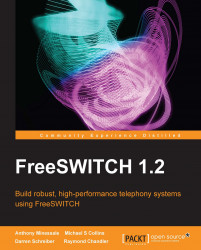Lua is built and loaded by default when using the example configuration. To confirm that you have Lua installed and running, open up fs_cli and issue the lua command. You should see something like this:
freeswitch@internal> lua -ERR no reply
If you see an error that says command not found then you'll need to build and load mod_lua for your system. Use the same technique we employed for building and loading mod_flite. See the Compiling FreeSWITCH for Linux/Unix/Mac OS X section in Chapter 2, Building and Installation for details.
The lua Dialplan application is called from within the <action> tags using the familiar syntax:
<action application="lua" data="my_script.lua arg1 arg2 arg3"/>
Arguments passed to the script are separated by spaces. To include an argument that contains a space, use single quote characters to delimit the argument:
<action application="lua" data="my_script.lua 'arg 1' 'arg 2' 'arg 3'"...