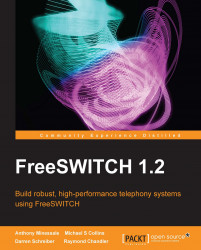Sometimes it is useful to add your own custom headers to outbound calls. The SIP stack is the most common place to do this.
You can add arbitrary headers to outbound SIP calls by using the same set and export commands listed, as shown, but prefixing the variable names with the string sip_h_. For example, to add the header CallerLikesTacos=1 to a call, you could add a set application prior to a bridge application, like this:
<action application="set" data="sip_h_X-CallerLikesTacos=1"/> <action application="bridge" data="sofia/mydomain.com/[email protected]"/>
If you wish to add headers to a BYE request, you will need to use the prefix sip_bye_h_ on the channel variable.