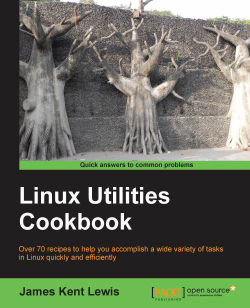When working with kernels, you may need to change your GRUB configuration file from time to time. You can modify which kernel comes up by default, the timeout value for the kernel selection menu, the parameters passed to the kernel, boot other operating systems, and many other things.
The grub.conf file is normally located in /boot/grub, or you can use the /etc/grub.conf file, which is a symbolic link.
The following is what grub.conf looks like on my Fedora 14 system:
# grub.conf generated by anaconda # # Note that you do not have to rerun grub after making changes to this file # NOTICE: You have a /boot partition. This means that # all kernel and initrd paths are relative to /boot/, eg. # root (hd0,0) # kernel /vmlinuz-version ro root=/dev/sda3 # initrd /initrd-[generic-]version.img default=2 timeout=5 splashimage=(hd0,0)/grub/splash.xpm.gz hiddenmenu title Fedora (3.9.1) root (hd0,0) kernel /vmlinuz-3.9.1 ro root=UUID ...