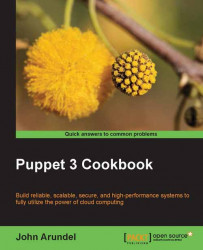If you already have some Puppet code (known as a Puppet manifest), you can skip this section and go on to the next. If not, we'll see how to create and apply a simple manifest.
Follow these steps:
First, let's create a suitable directory structure to keep the manifest code in:
ubuntu@cookbook:~$ mkdir puppet ubuntu@cookbook:~$ cd puppet ubuntu@cookbook:~/puppet$ mkdir manifests
Within your
puppetdirectory, create the filemanifests/site.ppwith the following contents:import 'nodes.pp'
Create the file
manifests/nodes.ppwith the following contents (use your machine's hostname in place ofcookbook):node 'cookbook' { file { '/tmp/hello': content => "Hello, world\n", } }Test your manifest with the
puppet applycommand. This will tell Puppet to read the manifest, compare it to the state of the machine, and make any necessary changes to that state:ubuntu@cookbook:~/puppet$ sudo puppet apply manifests/site.pp Notice: /Stage[main]//Node[cookbook]/File[/tmp/hello]/ensure: defined content as '{md5}a7966bf58e23583c9a5a4059383ff850' Notice: Finished catalog run in 0.06 seconds
To see if Puppet did what we expected (create the file
/tmp/hellowith the contents Hello, world), run the following command:ubuntu@cookbook:~/puppet$ cat /tmp/hello Hello, world