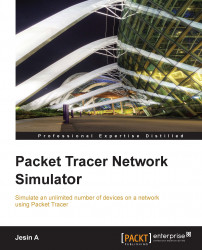The following figure is what the examinee will see when the assessment file is opened. Clicking on the Show Initial Network option will take you to the logical workspace, from where you'll have to add devices. We will only add the devices shown here, and not connect them or assign IP addresses to them.

We'll open the CLI tab of the router, change the hostname, and set an enabled password by entering the following commands:
Router>en Router#conf t Router(config)#hostname R1 R1(config)#enable secret cisco
We'll stop the creation of the initial network here. Click on the wizard hat and wand icon on the bottom-left corner to return to the wizard. Save this topology by clicking on Export Initial Network to File; we'll be using this file on the answer network.
Now, we will choose features that will be locked in the main interface, so that users do not take help from the several tools of Packet Tracer. There are a lot of items to be checked under the Locking Options tab. The...