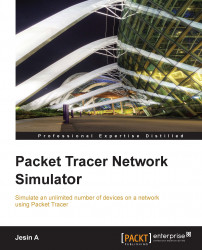When large topologies are created, it becomes difficult to understand them after a while. Clustering comes to the rescue by combining several devices that you choose into a single cloud icon. Then, double-clicking on the cluster expands and displays the devices normally.
Let us see how to create a cluster:
We'll be using the following topology containing three switches and nine PCs. While this is not at all cluttered, it will give you an idea when to use this feature.

Click on the whitespace next to PC3; drag your mouse to select PC3, PC4, PC5, and Switch1; and click on the New Cluster button on the top-right corner. Repeat these steps selecting the other two sets of three PCs and a switch.
You'll get a clustered view as follows:

Double-clicking on a cluster expands it and displays only the devices within it. To go back, click on the Back button on the top-left corner.
Clusters can also be created inside clusters. A cluster is a feature of the logical workspace and hence...