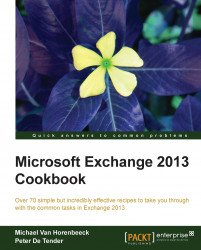Public folders have changed quite dramatically compared to before. Prior to Exchange 2013 public folders were stored in their own databases. As such, they were managed in a completely different way than regular mailboxes. In this topic we will go through some of the common management tasks related to public folder management.
To execute the following steps either log in to the Exchange Admin Center or launch the Exchange Management Shell.
We will learn how to manage folders in this section.
The following command will create a new public folder mailbox named Accounting on mailbox database MDB01:
New-Mailbox –Name "Accounting" –Database "MDB01" –PublicFolder
Execute the following steps to create a new public folder mailbox name Accounting using the EAC:
Navigate to public folders | public folder mailboxes.
Click on the plus-sign (+) to start the new public folder mailbox wizard.
Under Name, type
Accounting.Under...