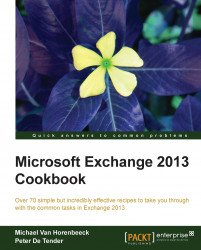Exchange is able to receive messages from the Internet with only very little configuration. However, none of the configuration steps you take would matter without "letting others know" where your mail server can be reached at. You could compare it to making the address of your post-office publicly available so that others know where to send messages addressed to you to.
In order to configure MX records for your domain(s), you will need access to the configuration tool of your DNS provider. The tool that you will be using will depend on the provider.
Log in to the administration tool of your public DNS zone and create a new MX record with the following values:
|
Type |
Host |
Preference |
TTL (in seconds) |
|---|---|---|---|
|
MX |
<A, AAAA> |
10 |
3600 |
The hostname value should either be an A-record in case you have a public IPv4 address or an AAAA-record in case it's IPv6 pointing to the external IP address of your Exchange infrastructure...