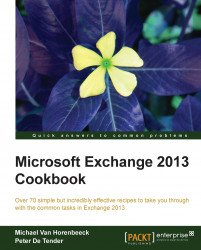To perform the following steps, you must login to the Exchange Management Shell on an Exchange 2010 server.
To take an Exchange 2010 "out-of-service" so that Exchange 2013 wouldn't proxy any new requests to it, run the following command from Exchange 2010:
Set-ClientAccessServer –Identity EX2010-01 –IsOutOfService $true
In a coexistence scenario, Exchange 2013 will be the ingress point for all client connectivity. The Exchange 2013 Client Access Server will be based on the location of the user's mailbox—proxy the request over to the appropriate mailbox or Client Access Server.
In case of coexistence with Exchange 2010, the Exchange 2013 CAS will always proxy request to the Exchange 2010 Client Access Server. In order to know where it needs to send the request to, Exchange 2013 will "construct" a URL from the Exchange 2010's server fully qualified domain name instead of using one of the pre-configured...