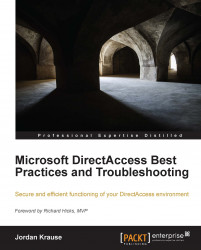Now that we have all of our settings and prerequisites in place on the DirectAccess server, the last step before we can get into the actual configuration is adding the Remote Access role, and possibly the Network Load Balancing feature, depending on your plan for implementation. To do this, as with any other role or feature, simply launch Server Manager if not already running, and click on the Add roles and features link from inside the dashboard. Click on Next, then click on Next again choosing the default option for role-based or feature-based installation, and click on Next once more on the screen showing your server name selected in the list.
Click on the Remote Access role and click on Next.

You will now be prompted with a screen that shows some additional options that need to be enabled to support the Remote Access role. Go ahead and click on the Add Features button to continue.

Our next screen is for adding features to the server, and we may or may not have to do anything on this screen. If this is your one-and-only DirectAccess server, and you don't plan to ever have more, go ahead and simply click on Next. If you are interested in creating an array, or a cluster of DirectAccess servers in the future, or if this server is going to be an additional node to an existing array or cluster, then make sure to select the Network Load Balancing feature from this list before clicking on Next.

From here you will again be prompted that there are some additional items that need to be enabled to support this Network Load Balancing feature, go ahead and accept that screen to continue.

After clicking on Next a couple more times, you will be presented with an option on whether you want to utilize DirectAccess and VPN (RAS), or Routing, or both. In my opinion, a DirectAccess server should be a remote access platform and nothing else, so let's stick with the defaults, and choose only the DirectAccess and VPN (RAS) option.

Now simply finish out the wizard using all the default settings, and your server is officially ready for use with DirectAccess!
This ends the section of steps that you want to take on each of your servers to prepare them for use with DirectAccess. After adding the roles, you are now ready to either start actual DirectAccess configuration if this is your primary server, or ready to add this server to your array if this is an additional server that you are adding to an existing DirectAccess environment.