Your internal ISATAP machine now has the ability to route packets out to the DirectAccess client computers through the ISATAP tunnel, but why on earth would the Windows Firewall that is running on those DirectAccess clients allow ICMP, RDP, SMB, or any traffic from this weird, IPv6-based ISATAP client that is all of a sudden trying to hit it? Our next and final step is to configure Windows Firewall with Advanced Security (WFAS) rules on the DirectAccess client computers so that they allow these communications from the internal ISATAP machines, instead of dropping those packets, like they do by default. I said it once, and I'll say it again, Group Policy is awesome, so let's use another GPO to define these WFAS rules.
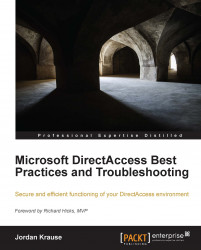
Microsoft DirectAccess Best Practices and Troubleshooting
By :
Microsoft DirectAccess Best Practices and Troubleshooting
By:
Overview of this book
DirectAccess is an amazing Microsoft technology that is truly the evolution of VPN; any Microsoft-centric shop needs this technology. DirectAccess is an automatic remote access solution that takes care of everything from planning to deployment.
Microsoft DirectAccess Best Practices and Troubleshooting will provide you with the precise steps you need to take for the very best possible implementation of DirectAccess in your network. You will find answers to some of the most frequently asked questions from administrators and explore unique troubleshooting scenarios that you will want to understand in case they happen to you.
Microsoft DirectAccess Best Practices and Troubleshooting outlines best practices for configuring DirectAccess in any network. You will learn how to configure Manage Out capabilities to plan, administer, and deploy DirectAccess client computers from inside the corporate network. You will also learn about a couple of the lesser-known capabilities within a DirectAccess environment and the log information that is available on the client machines.
This book also focuses on some specific cases that portray unique or interesting troubleshooting scenarios that DirectAccess administrators may encounter. By describing the problem, the symptoms, and the fixes to these problems, the reader will be able to gain a deeper understanding of the way DirectAccess works and why these external influences are important to the overall solution.
Table of Contents (13 chapters)
Microsoft DirectAccess Best Practices and Troubleshooting
Credits
Foreword
About the Author
About the Reviewers
www.PacktPub.com
Preface
 Free Chapter
Free Chapter
DirectAccess Server Best Practices
DirectAccess Environmental Best Practices
Configuring Manage Out to DirectAccess Clients
General DirectAccess Troubleshooting
Unique DirectAccess Troubleshooting Scenarios
Index
Customer Reviews

