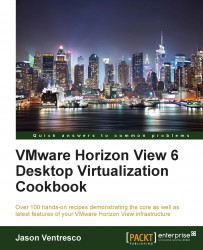The commands used to create a (persistent) dedicated assignment and (nonpersistent) floating assignment desktop pool are similar, and both are shown in this recipe.
A desktop pool that will be created using PowerShell has the same requirements as one that is created using the Horizon View Manager Admin console. This means that we must supply the required pool configuration options, including the path to our virtual desktop master image. Since we are creating a linked-clone desktop pool, our master image must have a snapshot taken too.
To create a desktop pool, we will first need to determine the configuration options as described in the How it works... section of the Managing desktop pools with PowerCLI recipe in this chapter.