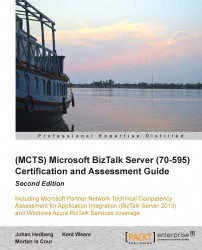Pipelines are meant for pre- or post-processing of messages as they enter or leave BizTalk Server. In special cases, they may also be used from within BizTalk Server Orchestrations to perform specialized tasks, such as splitting or aggregating a message. Pipelines execute between the Adapter and the Map, or vice versa for Send Ports, as shown in the following diagram:

When receiving a message into BizTalk, the components displayed in the preceding diagram are triggered in the order Receive Port, Receive Location, Adapter, Pipeline, Map—MessageBox ( - Subscription(s) )—Send Port, Map, Pipeline, Adapter.
There are two approaches to Pipelines in the BizTalk Server development; use the out of the box ones available when you install or create your own. Although the first approach will, and should be your starting point, you will often end up creating your own. When you do, it's important that you know which Pipeline components are available. Knowledge of Pipeline components and...