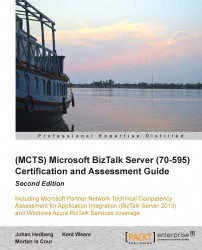As of BizTalk Server 2013, we can now choose to either run our BizTalk Server(s) on-premise as before, or run them on a virtual server in Azure.
Running your BizTalk environment in the cloud has several advantages:
You can access your servers from anywhere, if you have Internet access.
Your images are backed up by Microsoft.
No hardware is needed, therefore no hardware maintenance is required.
Fast deployment of new servers. In about an hour, you can have a brand new BizTalk environment installed, configured, and ready for use.
Besides the actual benefits of hosting your BizTalk Server(s) in the cloud, it is also possible to connect your cloud servers to your on-premise network or domain by setting up a Virtual Network in Azure.