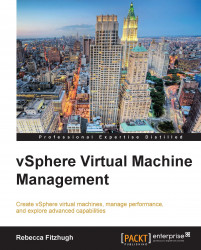At the heart of virtualization lies the virtual machine. A virtual machine is a set of virtual hardware whose characteristics are determined by a set of files; it is this virtual hardware that a guest operating system is installed on. A virtual machine runs an operating system and a set of applications just like a physical server. A virtual machine comprises a set of configuration files and is backed by the physical resources of an ESXi host. An ESXi host is the physical server that has the VMware hypervisor, known as ESXi, installed. Each virtual machine is equipped with virtual hardware and devices that provide the same functionality as having physical hardware.
Virtual machines are created within a virtualization layer, such as ESXi running on a physical server. This virtualization layer manages requests from the virtual machine for resources such as CPU or memory. It is the virtualization layer that is responsible for translating these requests to the underlying physical hardware.
Each virtual machine is granted a portion of the physical hardware. All VMs have their own virtual hardware (there are important ones to note, called the primary 4: CPU, memory, disk, and network). Each of these VMs is isolated from the other and each interacts with the underlying hardware through a thin software layer known as the hypervisor. This is different from a physical architecture in which the installed operating system interacts with installed hardware directly.
With virtualization, there are many benefits, in relation to portability, security, and manageability that aren't available in an environment that uses a traditional physical infrastructure. However, once provisioned, virtual machines use many of the same principles that are applied to physical servers.

The preceding diagram demonstrates the differences between the traditional physical architecture (left) and a virtual architecture (right). Notice that the physical architecture typically has a single application and a single operating system using the physical resources. The virtual architecture has multiple virtual machines running on a single physical server, accessing the hardware through the thin hypervisor layer.