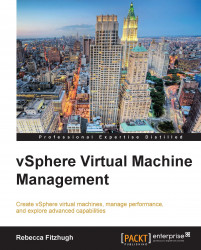The .vswp file can be placed on an alternate location besides the datastore, where all the other files of the virtual machine are stored. An example of this is a high performance database being stored on a datastore other than the .vswp file. This configuration could affect vMotion's performance because the .vswp files may need to be copied between datastores if this is not taken into consideration for the design.
Tip
Remember that the size of the .vswp file is the configured memory size minus any memory reservation.
To set the .vswp file location at the cluster level:
Select the cluster in the vSphere Web Client and go to the Manage tab.
Under the Settings tab, click on General underneath the Configuration section.
Select Edit next to Swap File Location.
This brings up the dialogue displayed in the following image. By default, the .vswp file will be stored in the same directory as the virtual machine. Alternatively, Datastore specified by host could be selected, which...