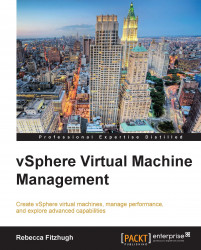Once the vApp has been created, there are many settings than can be edited as required. To edit the vApp's configuration, right-click on the vApp in the vCenter Server inventory and select Edit settings. The CPU resources and Memory resources sections originally allocated can be adjusted as needed, as shown in the following screenshot:

The CPU- and memory-related options can be adjusted at any time after creation. The resource options displayed in the preceding screenshot are the same options that are available when using a resource pool. A vApp is a resource pool with additional features.
A setting that everyone should be familiar with is the IP allocation policy option. This modifies how IP addresses can be allocated to the virtual machines for the vApp if IP pools are in use. The following screenshot displays that the vApp is using the Static - Manual option; there are however multiple options to choose from.