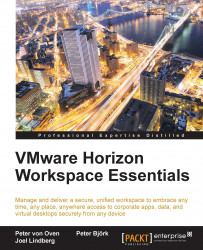In order for your ThinApp packages to be able to be managed by Horizon Workspace, you must activate Horizon Workspace management within your packages. The following are the three methods to achieve this:
During the capturing of your Windows application.
In Setup Capture, you can specify the package to be managed using Horizon Workspace.
Manually add the following Horizon Workspace parameters in your package's
package.inifile and rebuild your project folder:;-------- Horizon Parameters ---------- AppID=genid NotificationDLLs=HorizonPlugin.dll
Run
relink.exeusing the-hparameter.You can activate the Horizon Workspace management on the existing packages without the need to rebuild the whole project folder. Simply execute
relink.exe -h PathToPackage\Package.exeand relink will inject Horizon management into the package.