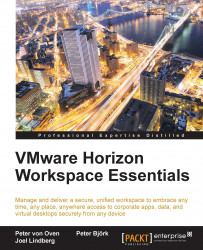The first thing to do is activate the ThinApp module. To enable the ThinApp module, click on the green Enable this module button (1). This is shown in the following screenshot:

Once the module has been activated, you must configure the ThinApp repository. The connector-va appliance is responsible for the ThinApp repository synchronization. The connector-va appliance will poll the file share where you have placed your ThinApp packages and synchronize the metadata into the service catalog. Once the packages are present in the catalog, the administrator can entitle users to them. The connector-va appliance only supports accessing a standard Windows file server share. Since the connector uses its Active Directory computer account to access the file share, appropriate permissions must exist. Whether the ThinApp packages are deployed locally or using streaming, it is the end user, through the Horizon Agent, accessing the packages on the network...