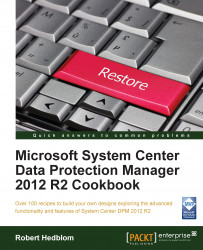This recipe will enable you to plan your DPM server deployment and most importantly, make it possible for you to provide a starting point for your BaaS, RaaS, and DRaaS. The recipe will also cover network consumption and archiving possibilities.
There are a lot of questions that must be sorted out before you start planning your DPM server deployment. First is the classification process of the data sources that you would like to protect. A very common strategy that many companies that are still providing traditional IT to the company or organization are using is to back up everything they can backup once a day. However, this is not a good approach. There are, of course, several servers within your data center that need a high frequency of backups but not all the servers are equally important. It is essential that you adapt your business continuity plan before you have any implementation done. Start by identifying your services and then break down the services into components to clearly see how or why they are of importance to your business.
Use the different classes and sort the components that build up the service into these three categories:
Gold
Silver
Bronze
As you may realize, the Gold class is more important than the Silver and the Bronze ones. Use these classes to differentiate your data and services so you get a clearer view.
From a more technical perspective, there are some considerations that need to be addressed:
The total amount of data that should be protected
Untrusted domains
Internet access to remote sites and cloud services
SQL Server installation
Virtual or physical deployment of the DPM server
Archive management
To be able to understand the number of DPM servers that you need to deploy, you must first know:
How much data to protect
Untrusted domains
Network limitations between different remote sites
The need for building up disaster recovery scenarios
Every DPM server can manage 120 TB of storage for its disk pool. For example, 40 TB of those could be addressed to the file workload or 25 TB could be addressed to the SharePoint workload. In the scenario where you are managing multiple domains that you need to provide protection for, you can create a two-way transitive trust between the domains. In that case, the DPM server will operate in both domains without any limitations. This, however, comes with a security risk and if you have not created a two-way transitive trust between the untrusted domains you should think twice before you go for it. If you are able to set up a two-way transitive trust without causing any security risk, follow this blogpost to learn how to do it: http://robertanddpm.blogspot.se/2011/09/backing-up-cross-domains.html.
For the other scenario, to provide restore capabilities for untrusted domains, refer to Chapter 10, Workgroup Protection and CBA.
DPM can be deployed and provide a global restore capability strategy for your company or organization. If your bandwidth is greater than 512 kb then DPM will be able to provide its services. However, you should always include the restore scenarios when you are building up your backup strategies that reflect your business continuity plan. In many cases, you should deploy a DPM server on-site or build up your BaaS service using Windows Server Backup feature and have that integrated with Azure for archiving purposes, if you don't have the funding. Nevertheless, you are able to both throttle the DPM agents that are installed in the remote office protecting data sources and enable the on-the-wire compression for optimizing network consumption.
The SQL Server is no longer a part of the installation media for DPM 2012 R2, which is a good thing. Now you need to think before you act. A majority of the consultant companies needs to understand SQL more and also realize that if you have a poorly set up SQL, you will have a bad experience with the product hosting its database on that SQL server. Remember to set up your SQL server using service accounts, dedicate a RADI 1+0 for the DPM and monitor the SQL performance using System Center Operations Manager with a proactive monitoring approach.
With the release of the UR3, DPM 2012 R2 can be completely virtualized in all thinkable scenarios. You have the ability to use Synthetic Fiber Channel for accessing and using a physical tape library and also the ability to provide deduplication of the DPM disk pool using the SOFS architecture. When building a BaaS, RaaS, or DRaaS for a modern data center or a data center that still adopts the traditional IT approach, it is crucial that the DPM server is running on Hyper-V and is of instances that build up the service. Since a service in a modern data center is highly resilient and highly automated, you will benefit in many ways by building your BaaS, RaaS, and DRaaS using virtual DPM servers.
When it comes to archiving possibilities, there are currently three different solutions:
Physical tape library
Virtual Tape Library (VTL)
Azure
You should not just consider one of these three as an option. Focus instead on the requirements of the BaaS, RaaS, and DRaaS. Some protected data sources should be provided as archiving possibilities but maybe only once per month, go with Azure. Where protected data sources need an archiving solution but should also be able to restore quickly, go with VTL. In case the data sources need an off-site secure solution, go with physical tapes.
Having all the information presented in an organized manner, you can now start designing the structure of the BaaS service. A piece of advice here—take small steps towards your goal and never rush an implementation. You will probably bump into a challenge or two, so it is of key importance to work using a well-defined structure.
For more information regarding the setting up of SQL as a part of the prerequisites, please read Chapter 2, Installation and Upgrade, which also provides you a walk-through guide of the steps for DPM 2012 R2 installation.