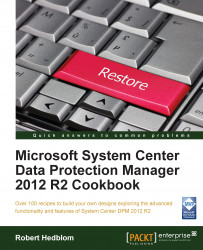This recipe will cover how you should configure your DPM servers to enable online protection. We will use the Microsoft Azure Portal to create the Backup Vault, we will create certificates for secure authentication, and finally, we will download and install the Microsoft Azure Backup Agent.
Before you can register your DPM server, you need to have Backup Vault up and running in Azure. First, you must register an account for Azure services; you can register an account at this URL: http://azure.microsoft.com.
Go to your DPM console and click on Management followed by the Manage subscription button in the top-left section of the console.

Your DPM server will open the Microsoft Azure web page; provide your credentials to log in.
First, you must register Recovery Services. To do this, click on Recovery Services on the left-hand side of the Azure portal.

Next, create your Backup Vault by clicking on the CREATE A NEW VAULT...