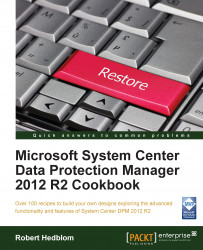This recipe will cover the installation process of a standalone tape drive, tape library, or Virtual Tape Library (VTL), as well as how to make it available for the DPM server.
System Center Data Protection Manager 2012 R2 is compatible with the majority of tape libraries and standalone tape drives present on the market. The reason is that DPM has a standard SCSI communication that all hardware vendors use.
Note
To verify that the tape library is compatible, run the DPM compatibility tool DPMLibraryTest.exe. Download the tool from this URL: https://onedrive.live.com/?cid=885774776d4f197a&sc=documents&id=885774776D4F197A%21128.
After you have installed the hardware, you boot up your DPM server and open Device Manager. If you have installed a tape library, you should see both the media changer and the provided tape drives. Keep in mind that some hardware vendors are rebranding other vendors' hardware, and sometimes...