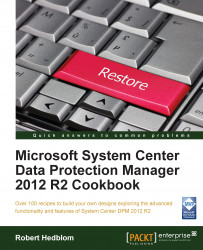This recipe will cover the installation process for System Center Data Protection Manager 2012 R2.
Before you start installing System Center Data Protection Manager 2012 R2, it is recommended that you read the Planning your DPM pre-installation tasks and Planning the DPM disk pool recipes in Chapter 1, Pre-installation Tasks regarding DPM prerequisites and SQL server planning and design.
Insert the DPM 2012 R2 media and start the setup for System Center Data Protection Manager 2012 R2. When the installation list is presented click on Data Protection Manager to start the installation.

The installation wizard starts and prompts you with the Microsoft Software License Terms. Accept the license terms by checking the checkbox I accept the license terms and conditions to continue the installation.
The installation wizard will now prompt you with eight different installation steps. Currently you are on the Welcome step. To continue the installation...