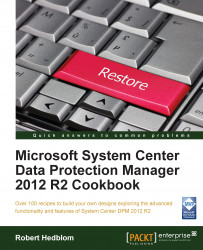This recipe will cover how to get started with the reports in DPM.
Being able to provide a forecast and present the current status or historical information for a service is of great importance for many companies. System Center Data Protection Manager has six standard reports that you can use to get started with the forecast and historical views.
Under Reporting in the DPM console, you will find the six standard reports in DPM. The reports are:
Disk Utilization
Recovery
Recovery Point Status
Status
Tape Management
Tape Utilization
The Disk Utilization report provides you with information regarding disk capacity, disk allocation, and disk usage in the DPM storage pool. The Recovery report provides you with details about recovery items and statistics of the recovery jobs. The Recovery Point Status report informs you if there is a recovery point present or not within the defined time window also known as retention time. The Status report provides...