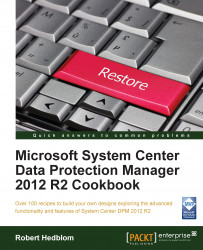This recipe covers what filters are and why are they important.
Providing information regarding the current status is always a critical fact for all administrators. Out of the box DPM has four default filters:
All jobs
All jobs in progress
Failed jobs for yesterday and today
Today's job
These filters are nothing more than SQL queries that provide the result via a GUI, the Monitoring view in the DPM console.
You can also define your own filters; those are present under Custom Filter in the DPM console.
In the Monitoring view of the DPM console, click on the All jobs filter, then on Create filter and the Filter window opens. Enter a Filter name followed by the time span that should apply to your filter by defining Time from and Time to.
Next you should define the parameters that the filter should consist of. You can choose from Jobs, Protection, or Other.
Combining the different types and status will make it possible for you to build up a logic that will...