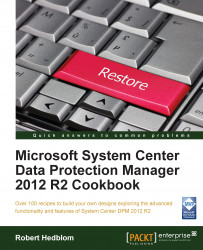This recipe will cover how to restore protected client data from the DPM server. Keep in mind that the DPM agent must have connectivity to the DPM server for a restore to the original location to occur.
Restoring data from the DPM server will always provide you with more options for the restore scenario. As mentioned in the Restoring client data via the DPM client recipe, you can perform a copy and paste operation from the recovery points that reside on the DPM server.
In the DPM console, go to the Recovery view and expand the client you want to associate with the restore process. Expand the node and drill down to the file you are looking for.
Choose the correct date and time for the recovery point, right-click on the file or folder, and choose Recover… to continue. DPM will open Recovery Wizard and provide you with the first step, called Review recovery selection...