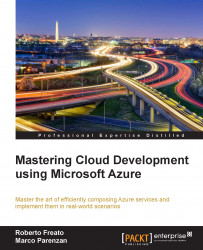Now, it's time to publish WebFrontEnd to Azure, and we need to perform three steps:
We use Visual Studio Team Services as the source code repository. In Visual Studio 2015, right-click on the Solution Root Tree Node on its panel and then select Add Solution to Source Control. A dialog similar to the one shown as follows will open:
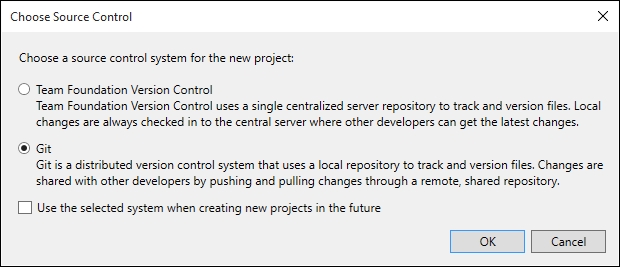
You can select the type of repository for the project code:
Team Foundation Version Control: Use this option if your team is always working connected, in the same place, and you need a strict control team working on the same files.
Git: Use it in every other case, mainly when the system is disconnected or distributed, or in general if you are confident with it. With open source, it is the de-facto standard as all public source code, including Microsoft open source code, published on GitHub is maintained...