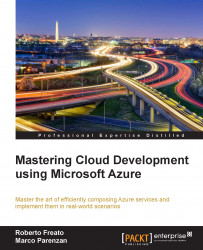At the time of writing this, managing a Service Bus is possible only from the classic portal:

The common concept at the heart of a service bus is the namespace. Every service needs a public endpoint reachable from the outside. So, the first thing to do with a service bus is assign a name that will be used under the .servicebus.windows.net DNS name. There is no standalone way to create a namespace without creating a specific service, such as a queue, relay, topics, notification hub, and EventHub, but it is possible to then create every other service.
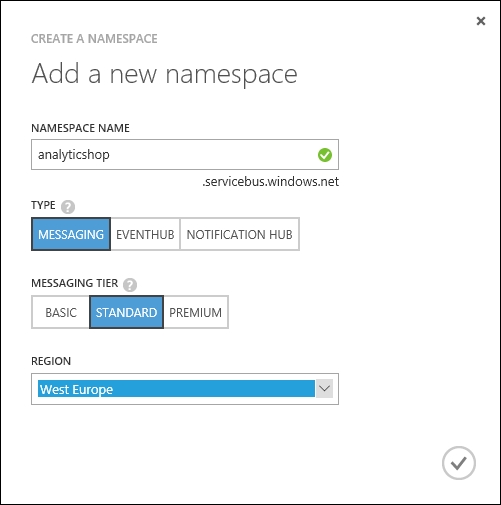
So, we need a queue to send commands to act on a basket. We select MESSAGING from the dialog box, type the namespace name in the field, and select the Messaging Tier, between the BASIC and STANDARD ones. The difference between these refers to the capacity to handle a given number of messages. It is always possible to change this during the lifetime of the messaging tier as performances require.