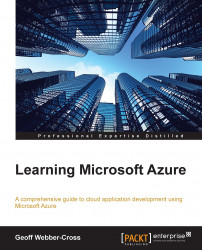Now that we've got a package built on the build server, we'll deploy it to Azure using the following procedure:
Create a website in the portal for one of the environments; I've called mine
http://azurebakery-test.azurewebsites.net/.Download the publish profile from the website's dashboard, and open it in Visual Studio (you can press Ctrl + E, D to quickly format it).
Unzip the
droppackage (make sure you unblock it first from the file properties) and copy theMyWebsite_Packagefolder to a temporary folder to make it easier to deploy.Locate the following parameter in the
MyWebsite.SetParameters.xmlfile:<setParameter name="IIS Web Application Name" value="Default Web Site/CustomerWebsite_deploy" />
Change the value to the name of the website created in the portal, like this:
<setParameter name="IIS Web Application Name" value="azurebakery-test" />
Open a Visual Studio command prompt and change the directory to the
MyWebsite_Packagelocation (usecd\...