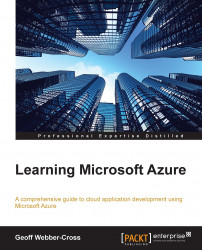It can be useful to set up alerts in Visual Studio Online especially if you are working in a team. The following alert types are available:
Work Item Alerts: These are triggered when any work item related to you changes
Checkin Alerts: These occur when various checks on criteria are met
Build Alerts: These are triggered under various build events
Code review Alerts: These occur when a code review you are working on or a code review in the project changes
Setting up alerts allows us to view and edit our alert settings:
In the Visual Studio Online portal, go to the dashboard for your project and click on the settings button in the top-right corner of the screen:

In the admin window that opens, click on the Alerts tab and notice that there are some quick links down on the left-hand side under the CREATE NEW ALERT WHEN title, which we will use to quickly create some alerts:

We want to know when a build fails, so click on the A build fails link, have a quick look at the alert rules...