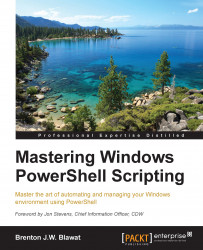This chapter thoroughly explained the interaction of PowerShell with the files, folders, and registry objects. It began by displaying how to create a folder and a registry key by leveraging the new-item cmdlet. It also displayed the additional arguments that can be used with the new-item cmdlet to create a log file with the date time integrated in the filename. The chapter proceeded to display how to create and view a registry key property using the get-itemproperty and new-itemproperty cmdlets
This chapter then moved to verification of files, folder, and registry items through the test-path cmdlet. By using this cmdlet, you can test to see if the object exists prior to interacting with it. You also learned how to interact with copying and moving files and folders by leveraging the copy-item and move-item cmdlets. You also learned how to rename files, folders, registry keys and registry properties with the use of the rename-item and rename-itemproperty cmdlets. This chapter ends with...