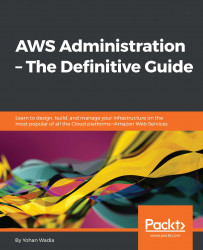Here are some key recommendations and good practices to keep in mind when working with RDS:
To begin with, always monitor your DB instances for overall performance and usage. Leverage CloudWatch and its metrics to set thresholds and customized alarms that notify you in case of any issues.
Additionally, you can also enable event notifications for your DB instance that will inform you of all the events that occur with your instance.
Leverage Multi-AZ deployments in conjunction with Read Replicas to increase the overall availability of your database along with its performance.
Always enable automatic snapshots for your DB instances. Also take manual snapshots of your DB instances before performing any maintenance activities on them.
For a small to medium-sized database, set the storage type of your DB instance to General Purpose (SSD).
If your database has a high performance requirement, then do use the DB instances with Provisioned IOPS.
Tune your options group...