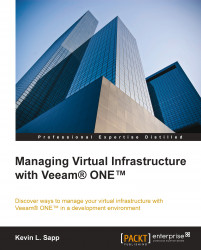Veeam® ONE™ Business View comes out of the box with some predefined categories that you can use, such as SLA, Storage Type, VMs with Snapshots, and Sample Business View Category. The categories are useful to organize grouped Veeam® ONE™ infrastructure objects. After connecting the virtual servers and running the data collection, you will need to configure the categorization scheme by performing the following steps:
Create the categories.
Create the groups with each category used to specify the static or dynamic list of the VM objects that are being categorized.
Configure the categorization rules.
Synchronize the infrastructure mapping.
You are allowed to add up to 25 new categories in your virtual environment. Perform the following steps to add a new category:
Open the Veeam® ONE™ Business View application.
Click on the Configuration link in the upper-right corner of the screen.
Click on the Categories tab located on the left-hand side of the window.

Click...