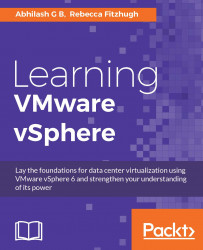As we learnt at the beginning of the chapter, the Platform Services Controller now has a stand alone service for the license management of vSphere products. Post installation of the vCenter, it is important to license your vSphere products including the vCenter server and ESXi hosts.
Here is how you would add licenses to the centralized license management system:
Use the vSphere Web Client to connect to the vCenter Server using the default SSO administrator and its domain (
[email protected]).Click on Administration from the Navigator pane to bring up the Administration page.
Click on Licenses in the left pane to bring up the license management page. On this page, click on the green + icon to bring-up the New Licenses wizard:

In the New Licenses wizard, enter the product license keys and click Next to continue:

The wizard will detect the products corresponding to the license keys entered and will prompt you to name them. Supply custom...