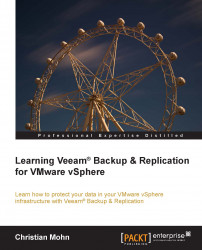When you back up VMs, there are two methods available to you: incremental backup and reversed incremental backup.
Incremental backup is the default backup option and is often also referred to as forward incremental backup. When using this method, a full backup is performed on the first run (.vbk), and subsequent backups only contain the changes detected since the last backup, whether it was full or incremental. These changes are stored in the .vib files, accompanying the VMs' .vbk file.
As illustrated in the following diagram, this option requires the least storage space in your backup repository:
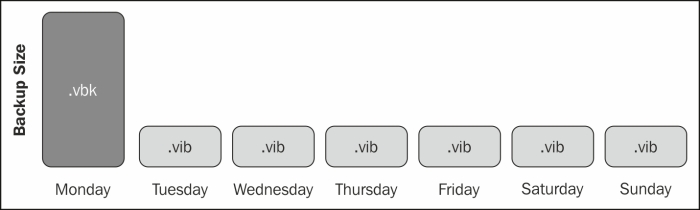
This is an efficient way of performing backups since you only store one full copy, and after that, it's just increments. It does, however, have an impact when you need to restore a backup. In order to restore a VM, or even a file, Veeam Backup & Replication needs to combine all the increments since the last full backup to find the desired restore point when restoring...