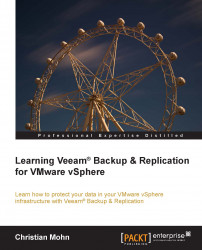If you want to store backups at a remote location, you will need to add a new repository. The repository can be located on either a Microsoft Windows Server, Linux Server, or even a remote shared (SMB) folder on an NAS box. Be sure to check the user guide and release notes to ensure repositories are built to the resources required. Key resources such as memory and CPU on the proxy server should meet the performance level required of the backup infrastructure.
This is done pretty much in the same manner as setting up a new proxy server. The following is a step-by-step guide:
To be able to set up a remote repository, you need to have a remote location available and ready. For this setup, the remote location is a Microsoft Windows Server 2012 R2 server joined to the same domain as the main location.
Open the Veeam Backup & Replication management console, and click on the Backup Infrastructure icon.
Right-click on Backup Repositories, and select Add VMware Backup Repository...