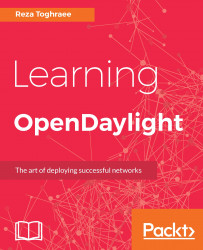Port 8181 is used for the Dlux web interface, and you can access it through your browser by entering http://192.168.20.51:8181/index.html (specifying index.html is important):

You can log in to Dlux using the following default credentials:
Username |
|
Password |
|
Once you log in, you will find the basic ODL web interface:
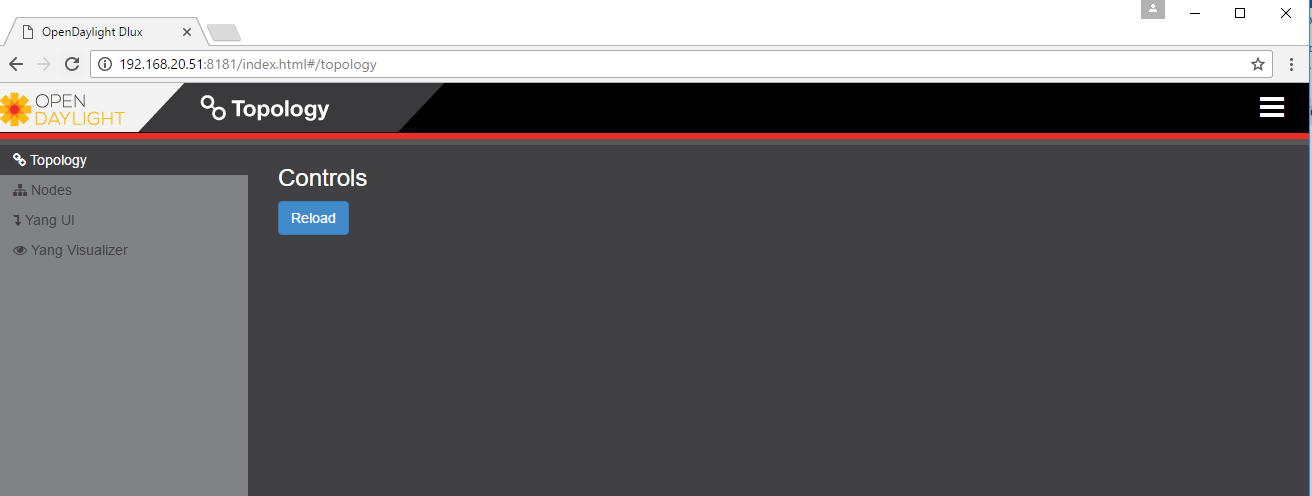
The UI has four options on the left-hand side of the screen. These options will change based on the module and features that are installed in ODL.
The topology section visualizes network topology. It creates a visual graph of the network, showing all the managed switches and routers and how they are connected together. Once we add the new switches to be managed by ODL, they will get listed in this section along with their connectivity details. Remember that ODL, as an SDN controller, has full visibility and knowledge of the network that can be used to draw a real-time diagram of the SDN network.