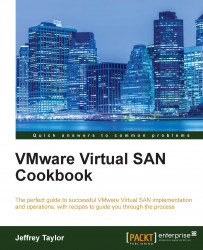Note
If you are running vSphere 6.0, please skip this section and refer to the Tagging disks as SSDs in vSphere 6.0 recipe in Chapter 9, VSAN 6.0, if you need to tag your disks as SSDs.
If you need to tag disks as SSD devices, you will need CLI access to the ESXi host. If we are using RAID-0 storage controllers, ESXi will detect the SSDs as normal magnetic drives due to the way RAID-0 controllers present storage to the operating system. The tagging process will only be applicable to SSDs that were not correctly identified as such by default. The SSD-tagging process requires several commands in vSphere 5.5 and it is easiest to perform these steps via a remote console (SSH).
Note
If SSH is already enabled on your hosts or if you will not need to tag SSDs, please skip this recipe.