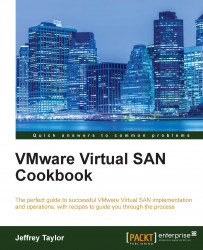You may find that you want to permanently remove a host from your VSAN cluster. The equipment might age out and get replaced or fail, or you may find that you don't need as much VSAN capacity and that the server could be more efficiently used elsewhere in the infrastructure. To avoid legacy information from lingering in the VSAN configuration and on the host, the host should be fully decommissioned before removal from the VSAN cluster.
In vSphere Web Client, navigate to Home | Hosts and Clusters | Datacenter | VSAN Cluster | Host.
Place the host that you wish to decommission into the maintenance mode.
Destroy all disk groups...