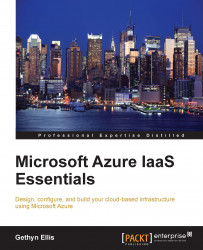You can use the Azure Management Portal for monitoring your virtual machine's performance too, without configuring the storage account and deploying an application. It doesn't record diagnostics information in as much detail as verbose monitoring; however, it can provide you with a view of your virtual machine metrics. In order to view this information, you need to perform the following steps:
Log in to the Azure portal using the account and credentials that we created in Chapter 1, Introduction to Microsoft Azure Cloud Services.
From the left-hand side menu, click on the Virtual Machines option. Currently, I have created three virtual machines. These are currently in a powered off state:

My virtual machine has not yet started. In order to use the resources, the virtual machine must be in a powered on state, so I need to select Start from the options at the bottom of the screen, and click on Yes when prompted to start the virtual machine. The virtual machine may take a few seconds...