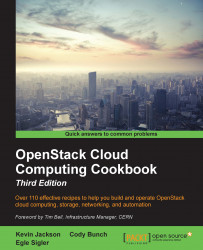The Secure Shell (SSH) key pairs allow users to connect to Linux instances without requiring to input passwords and is the default access mechanism for almost all Linux images that you will use for OpenStack. Users can manage their own key pairs through the OpenStack Dashboard. Usually, this is the first task a new user has to do when given access to our OpenStack environment.
Load a web browser, point it to our OpenStack Dashboard address at http://192.168.100.200/, and log in as a user, such as the demo user created in the Adding users to Keystone recipe of Chapter 1, Keystone – OpenStack Identity Service, with the password openstack.