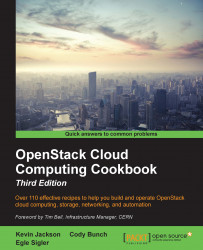At some point, you will no longer need the volumes you have created. To remove the volumes from the system permanently so they are no longer available, we simply pull out another tool from the Nova client—the volume-delete option.
Ensure that you are logged in to the Ubuntu host where Nova client is installed and have sourced in your OpenStack environment credentials. If you are using the Vagrant environment that accompanies this book, be sure to log in to the controller node with the following command:
vagrant ssh controller
To delete a volume using Nova client, carry out the following steps:
First we list the volumes available to identify the volume we want to delete with the following command:
cinder listWe now simply use the volume ID to delete this from the system with the following command:
cinder delete <volume_id...