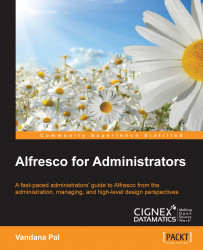Solr can be installed via the Alfresco installation wizard within Alfresco. In this case, both Alfresco and Solr will be in the same application server. By default, Solr4 will be enabled. But if you are installing Alfresco in an application server other than Tomcat, you have to install Solr4 separately on Tomcat. Also, as the indexing process is memory- and CPU-intensive, it is always recommended to install Solr on a different machine to Alfresco.
Let's go through the steps to install Solr as an independent application on a Tomcat server.
Before we dive into the detail, let's consider that ALFRESCO_HOME and SOLR_HOME are two directories where Alfresco and Solr are installed. Both are installed in separate Tomcat servers.
For example:
ALFRESCO_HOME = /opt/alfrescoSOLR_HOME = /opt/solr
The installation steps are as follows:
Install the Tomcat application based on the Alfresco supported platform. Download the Tomcat core binary distribution from http://tomcat.apache.org.Unpack...