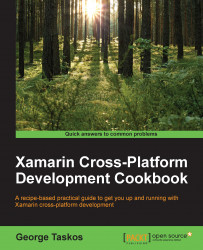In the last few years, collaboration between Citrix and Microsoft has grown so much that they now share the application virtualization and deployment market. Respecting this partnership, it is possible to deploy virtual desktops for Citrix with Hyper-V, the Microsoft hypervisor.
To be able to use virtual machines with Windows Server 2012, first, we need to install and configure the hypervisor server role. After this, in order to allow the Desktop Controller to interact with the Hyper-V server, it is necessary to install the Microsoft System Center Virtual Machine Manager, also known as SCVMM, release 2012 SP1.
In this section, we will configure the Microsoft Hyper-V 3.0 system and the XenDesktop 7.6 installation to be able to communicate with each other:
On a clean Windows Server 2012 R2 installation, with no other roles installed on the Server Manager Dashboard, click on the Add roles and features link...