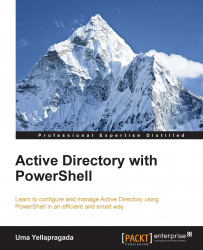Starting from Windows Sever 2012, Microsoft has changed the way Active Directory installations work. It stopped supporting dcpromo and now the installation of Active Directory domain or domain controllers is completely through roles in Server Manager. If you run the dcpromo.execommand on Windows Server 2012 or later, the following message will appear:

As you can read from the preceding screenshot, the Active Directory Domain Services installation has been moved to the Server Manager snap-in. It can be installed and configured like any role installation that you do from Server Manager. In this section, we will leverage PowerShell and learn the procedure to perform installation and configuration of the AD DS role. Configuration is nothing but a setting whether you want to create a new domain (or forest) or you want to make the server as domain controller for an existing domain. Configuration also includes topics such as where you want to place the DIT file, logs, SYSVOL...