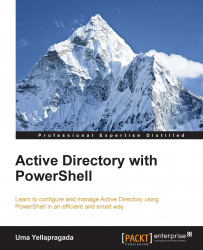Here is a simple script to check whether a user, computer, group, or OU exists in Active Directory with a given name. This script is capable of accepting multiple names and testing to see whether they exist:
Function Test-ADObject {
[CmdletBinding()]
Param(
[Parameter(Mandatory=$true,Position=0)]
[string[]]$Name,
[Parameter(Mandatory=$true,Position=1)]
[ValidateSet("User","Group","Computer","organizationalUnit")]
[string]$Type
)
foreach($ObjName in $Name) {
$OutputObj = New-Object -TypeName PSObject -Property @{
Name = $ObjName;
IsFound = $null;
ObjectClass = $Type }
try {
$ObjOut = @(Get-ADObject -Filter { Name -eq $ObjName -and ObjectClass -eq $Type } -EA Stop)
if($ObjOut.count -eq 0) {
$OutputObj.IsFound = $false
}
if($ObjOut.Count -gt 1) {
$OutputObj.IsFound = $false
Write-Verbose "Multiple objects found with the name $ObjName"
}
if($ObjOut.Count...